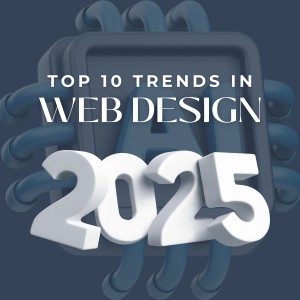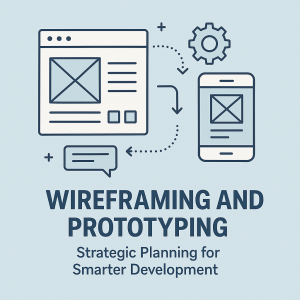If your goal is to increase your brand’s visibility, a high SEO rank is your first step. But how do you get increase or optimize your SEO? Here are some quick, helpful recommendations that you can use to optimize your site for search engines like Google or Bing.
SEO Checklist
The exact steps you should take to improve your SEO rank vary depending on the platform that your site was developed on and the Search Engines that you are targeting for optimization. Squarespace has their own SEO Checklist, Google provides some SEO support and documentation, and Bing has their own SEO support tools as well. As with most things, websites built on a WordPress platform can benefit from the plethora of Plugins available for just this application. Some popular SEO Plugins include Yoast SEO, All-in-one SEO (AIOSEO), Semrush, and many, many others.
Regardless of the platform, there are some basic steps you can take to improve your SEO. Here’s a quick breakdown.
Before Publishing the Site
Before publishing your website, there are some basic steps you can take to make sure your site will be optimized for SEO.
Site Information
Site Title
Make sure your website has a global site title. This will be used by search engines during their indexing activities to identify our site.
Site Description
You should ensure your site has a site description. It should be a short (less than 300 characters) easy to read description of your site. This description may appear under your site title in a search engine result.
SEO Descriptions
SEO Descriptions, also known as meta descriptions, are short pieces of text (less than 300 characters) that describe your site’s content. Search engines like Google or Bing use these descriptions if there isn’t any content indexable that is more relevant to a user’s search keywords. You can (and should) also include SEO Descriptions on blog posts, products, events, and other pages on your site.
Site Design
Browser Icon
Browser icons add little to your SEO rank, but are extremely impactful for increasing your brand’s visibility and for increasing trust in your validity and brand authority. The icon will appear in browser tabs and may appear in search results as well.
Social Sharing (Featured) Images
Social Sharing or Featured Images appear in the site preview when your page or post is linked to other users. There should be a single featured image for your entire site, but each post, page, or product may have its own featured image as well.
Custom Error (404) Pages
We’ve all been there – we copy and paste the wrong link or mistype a part of the URL. Instead of loading the intended page, an error page pops up. Something like ‘Sorry, this page can’t be found.’ This is called the Error or 404 page. Creating a custom 404 page with links to some popular content on your site can encourage users to stay on your site rather than going back and finding a different site in the list of search results.
Review Content
Make sure you follow all content based tips and tricks. There are lots of guidelines and best practices on this – so take your time on this step!
Domain & URL Design
Custom Domain
We will always set up your website with a custom domain to ensure your brand’s authenticity and to increase trust in your brand. Subdomains are also a great way to incorporate multiple levels of a brand into a single domain.
Connect Social Media
Sharing your new site with friends, family, and followers can be critical to the success of a new site. You can set up social sharing on your pages and posts. Header and Footer menus are a great place to incorporate social sharing options.
Site Security
All Delta Design Solutions websites have active SSL certificates, ensuring standard security practices are met across our entire web design portfolio. Sites without active SSL certificates are penalized by search engines and their SEO rank is lowered.
URL Slugs
Slugs are identifying tags that are at the end of the links to your site (i.e. https://www.<domain>…/slug). These slugs can default to post or page ids or numbers, which can be confusing for users and search engines to interpret. To increase your SEO and ease of use, make sure your URL slugs reflect the content of the page.
Location Information
Location
Adding your location information to your site will increase your chances of finding new users and visitors in your geographic area. Google bases many aspects of their SEO process on your Google Business profile, so ensure that your website location and your business profile location match!
After Publishing the Site
Congratulations! Your site is live! Now what? How do you let Google and Bing know that your site is live? Do you need to notify them?
We’ll handle all of the aspects of indexing your site at Delta Design Solutions, but here are some basic steps that will ensure your site is indexed with search engines like Google and Bing.
Google Search Console Verification
You’ll need to follow some basic steps to verify your site with Google. This can require access to the backend of your site, so make sure you’re working with us when you go through this process. We’ll help to make sure it’s as easy and seamless as possible!
Request a Google Site Crawl
A site crawl request will index your site with Google. You can request a site crawl by following a few quick steps, though it can take a few days for the request to be processed. Once your site has been indexed, Google will notify you with any errors it found and you can request a re-crawl if you need to.
Bing Search Console Verification
Bing’s site verification process is a more straightforward process than Google’s. This one process indexes your site for both Bing and Yahoo search results.
Connect Google Analytics
We offer several Website Maintenance packages at Delta Design Solutions where we track monthly site traffic and provide reports. You can also connect your site with Google Analytics to better understand site visits and other reporting tools.
More Help
We know SEO can be a tough Technical Element of web design that can be difficult to master. There are many tools, walkthroughs, plugins, and other resources available to help you navigate this tricky area – so many in fact that it can feel overwhelming!
We are here to help you make the difference in your online presence, and would be thrilled to help you achieve your SEO optimization goals! Reach out today!